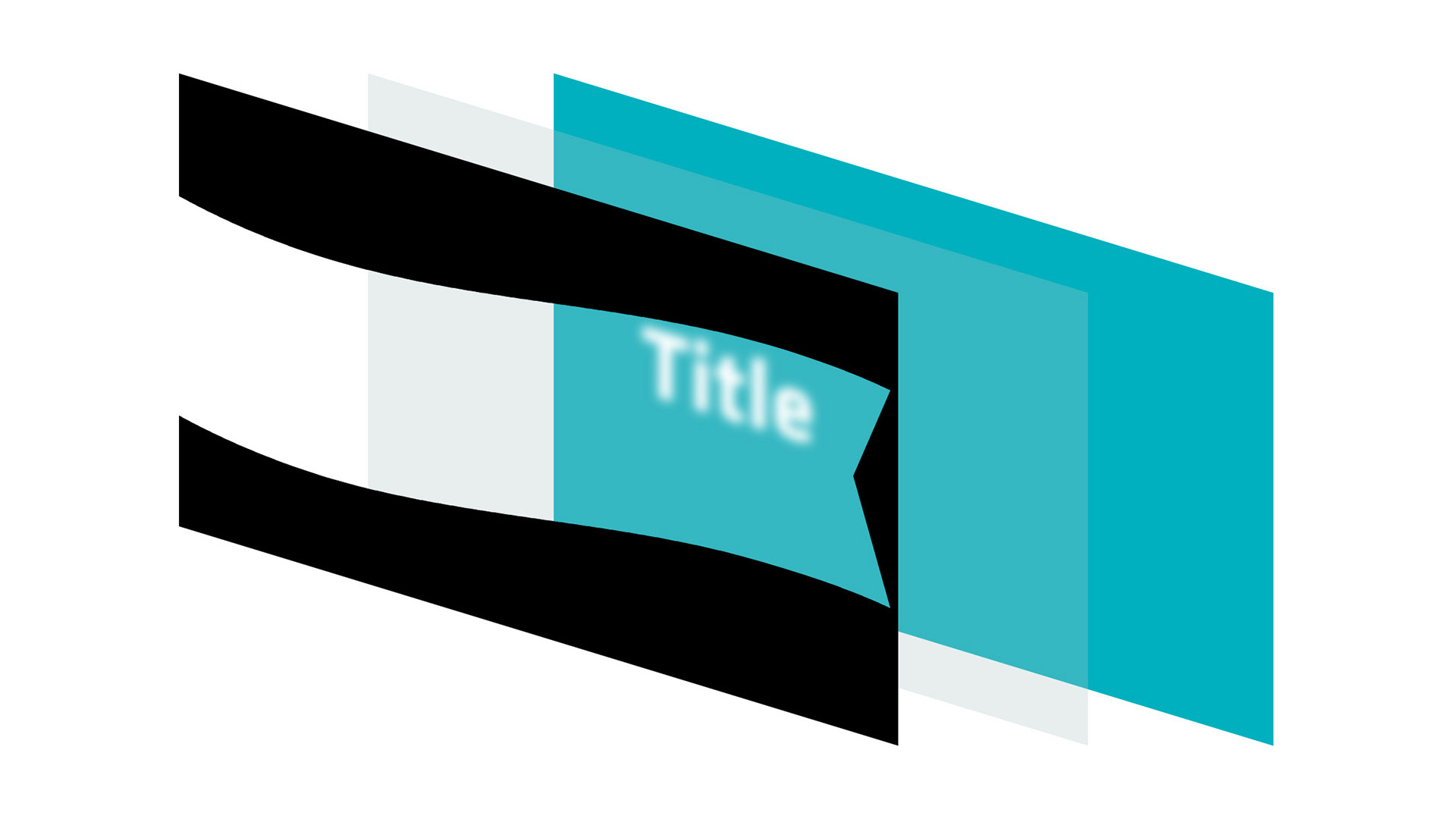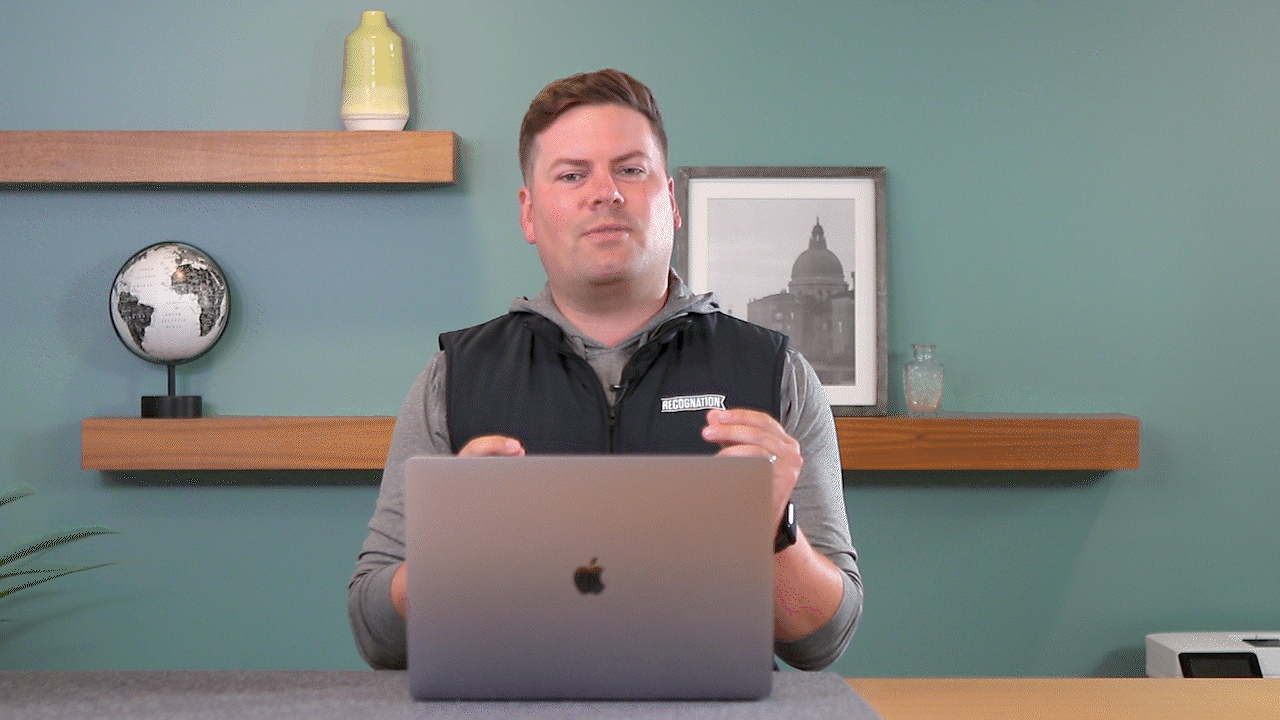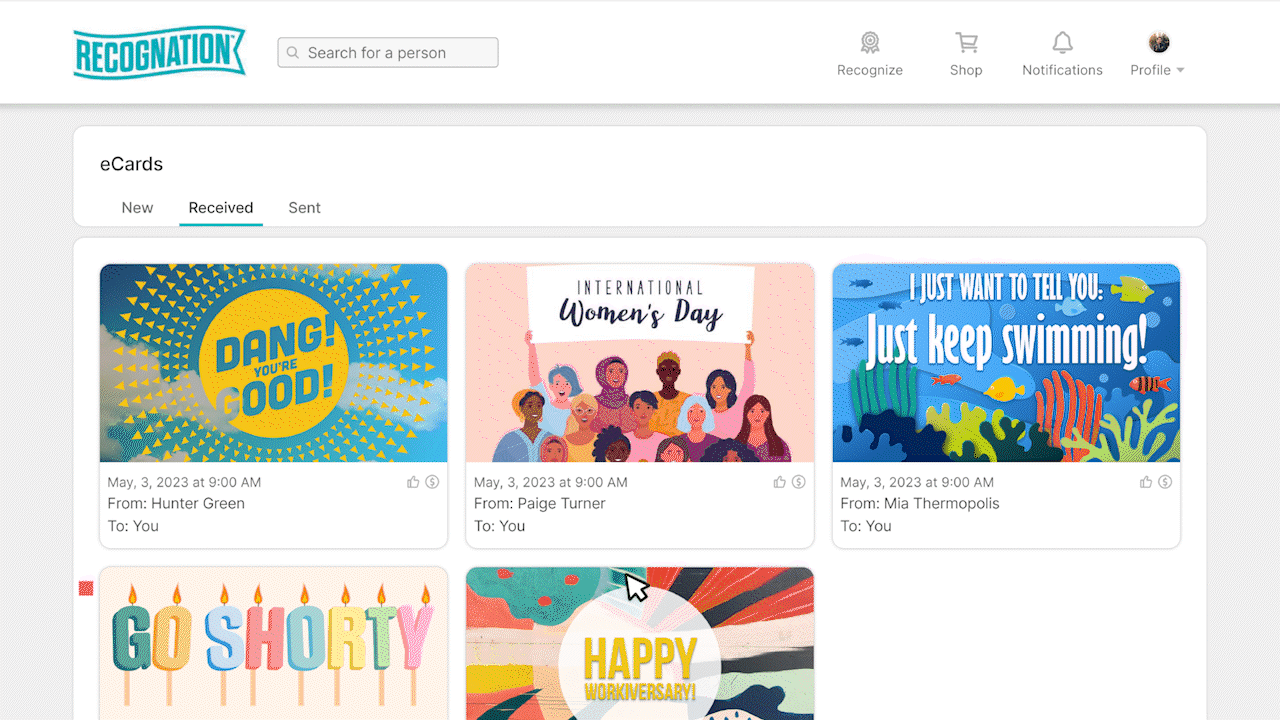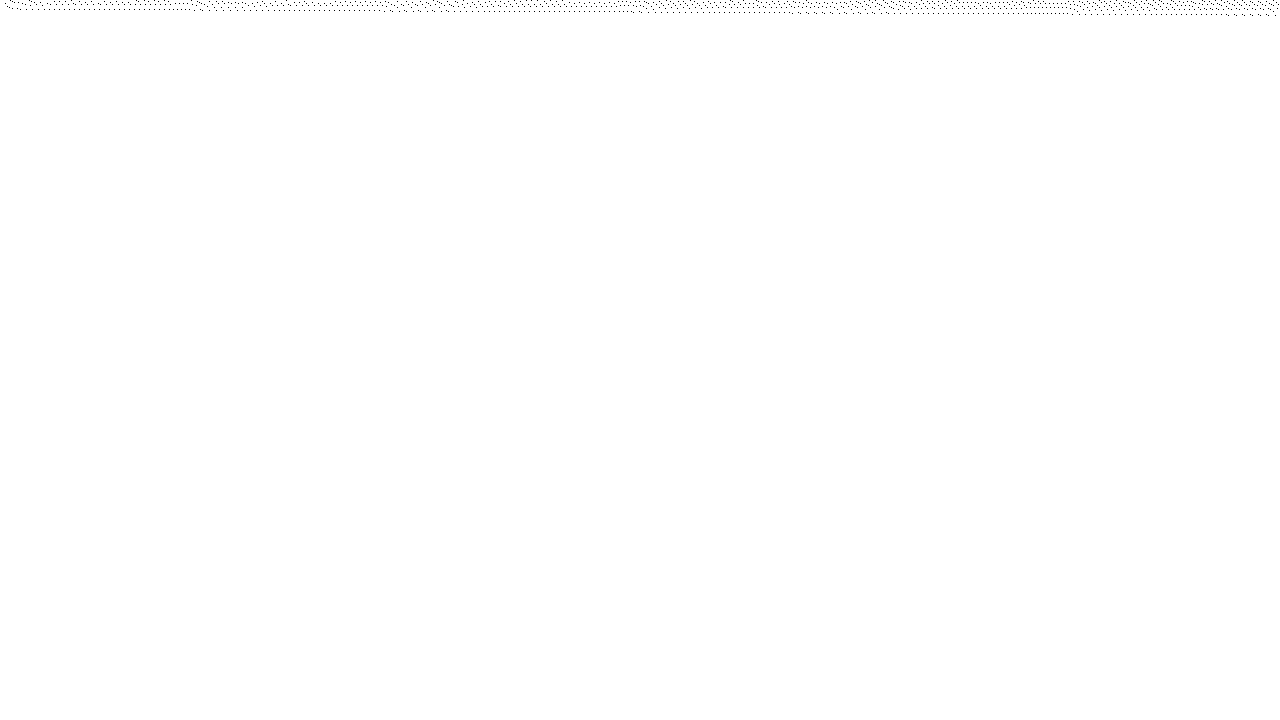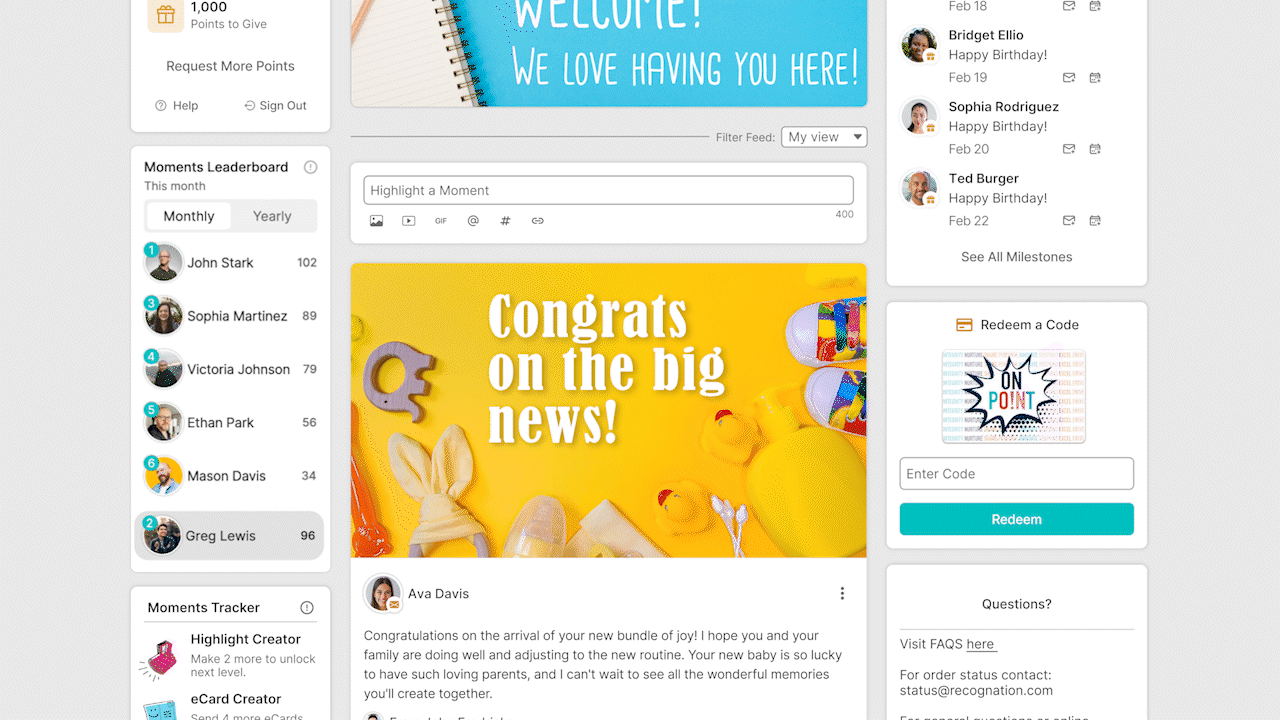Pre-Production
Every successful video begins with a solid foundation. My pre-production process involves carefully crafting a storyboard, script, and shot list to display a clear vision and strategy for a smooth execution.
The accompanying storyboard was specifically designed for our Grouping video, outlining the planned animation sequence. Given that Grouping is an intuitive and easy-to-explain platform feature, I wanted to go beyond simple screenshots or a basic screen recording. Instead, I envisioned a more visually engaging and dynamic animation to capture our audience’s attention.
This creative process allowed me to design a compelling visual experience that not only enhanced user understandingbut also made the content more memorable and engaging. I am incredibly proud of how this project turned out.
Production setup
Once my script is approved by leadership, I transition into the production phase by selecting an ideal filming location within the building. Often, I set up in an unused office on our second floor, where I can control the environment to achieve a professional-quality recording. I handle every aspect of the setup, from adjusting the lighting and framing camera angles to setting up a teleprompter using my iPad. These elements ensure a smooth filming experience for everyone involved, allowing for a polished and consistent final product.
While the second-floor office serves as my primary filming space, I frequently explore other locations to enhance storytelling and add variety to the visuals. Empty rooms provide a clean, distraction-free setting for interviews and formal presentations. The lounge offers a casual and conversational atmosphere, making it ideal for engaging and relatable content. The warehouse has also been a valuable backdrop, allowing me to highlight the employees working behind the scenes and showcase the effort that can go unnoticed.
Each location plays a role in shaping the narrative, ensuring that the visuals complement the message and resonate with the audience.
Post Production
Editing is about creating a visually engaging and cohesive experience. A key part of my post-production process involves using custom motion graphic elements that enhance storytelling. One standout example is a custom transition inspired by the movement of RecogNation's logo, seamlessly integrating branding into the video’s flow.
Videos designed to educate and promote platform features go through multiple revisions. After the initial draft, they undergo three to four rounds of edits, incorporating feedback from managers and stakeholders before being finalized for clients. This iterative process ensures that every detail aligns with the brand’s messaging and maintains a high standard of quality.
My post-production work also includes color grading to establish a consistent visual tone, audio mixing for clear and balanced sound, and building a mock version of the RecogNation platform that allows for dynamic animations. Every step is carefully executed to create a polished and engaging final product.
All post-production work is completed using a combination of Adobe After Effects and Adobe Premiere Pro, with occasional use of AI-powered tools to enhance scenes and refine audio when necessary. This blend of creative expertise and technical precision ensures that each video is both visually compelling and highly effective in delivering its message.